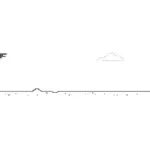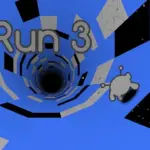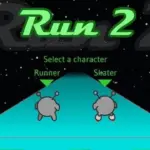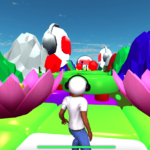Chrome Dinosaur Game: Unblocked Guide, Tips, and More
Description
The Chrome Dinosaur Game, also known as the “T-Rex Game,” is a simple yet addictive endless runner game that appears when you’re offline in the Google Chrome browser. You control a pixelated dinosaur, dodging cacti and birds to achieve the highest score possible. You can also play it unblocked, even when you’re online, for endless fun!
Controls
For PC (Keyboard):
- Space Bar/Arrow Up: Jump over obstacles.
- Arrow Down: Duck under flying enemies.
For Mobile/Touch Devices:
- Tap Screen: Jump over obstacles.
- Swipe Down: Duck under flying enemies.
For Consoles (if accessible):
- A/X Button: Jump.
- Left Stick Down: Duck.
How to Play
- Start the Game: Open Google Chrome and disconnect from the internet. The dinosaur icon will appear with the text, “No internet.” Press the space bar to begin. Alternatively, access the game by typing
chrome://dinoin the browser address bar, even when online. - Jump Over Obstacles: Use the space bar or tap the screen to avoid cacti.
- Duck Under Birds: As the game progresses, flying enemies will appear. Use the down arrow key or swipe down to duck.
- Increase Your Score: The game speeds up as you go, and your score keeps climbing until you hit an obstacle.
How to Play Chrome Dinosaur Game Unblocked
- Online Access: Type
chrome://dinoin the Chrome browser’s address bar to play the game, even with an internet connection. - Third-Party Sites: Search for online versions of the Chrome Dinosaur Game hosted on gaming websites.
- Extensions: Some Chrome extensions provide the game as a standalone feature.
Tips & Tricks
- Time Your Jumps: Jump just before hitting obstacles for maximum efficiency.
- Practice Anticipation: The game speeds up as you progress, so focus on predicting the patterns of cacti and birds.
- Stay Low When Possible: Only jump when necessary to avoid losing control. Ducking is often safer.
- Use the Pause Feature: Press Alt (PC) or tap away (mobile) to pause the game if you need a break.
Hacks & Cheats
Though the game is designed to challenge your reflexes, there are some fun cheats you can try:
- Infinite Score: Open the game, press Ctrl + Shift + I to open Developer Tools, go to the Console tab, and type:scssSao chépChỉnh sửa
Runner.instance_.setSpeed(100)This dramatically increases the game speed, letting you test your skills or just have fun. - Invincibility: In the Console tab, type:javascriptSao chépChỉnh sửa
Runner.instance_.gameOver = function(){}This disables the game-over feature, letting you play endlessly.
⚠️ Note: Using cheats might remove the challenge and fun of the game. Play fair for the best experience!
Game History
- [2014]: The Chrome Dinosaur Game was introduced as an Easter egg by Google developers, Sebastien Gabriel, Edward Jung, and Alan Bettes, to entertain users when they lost internet connection.
- [2018]: Updates included features like day/night cycles, flying pterodactyls, and mobile-friendly controls.
- [2021]: Google celebrated the game’s success by allowing users to play it directly online using
chrome://dino.
Game Developer
- Developer: Google Chrome UX Team
- Release Year: 2014
- Platforms: Browser (PC and Mobile)
Game Details
| Feature | Details |
|---|---|
| Title | Chrome Dinosaur Game |
| Developer | Google Chrome UX Team |
| Release Year | 2014 |
| Platforms | Browser (PC, Mobile) |
| Genre | Endless Runner |
| Game Mode | Single-player |
FAQ
Q: Can I play the Chrome Dinosaur Game when online?
A: Yes, type chrome://dino in the Chrome browser address bar to play the game anytime.
Q: Does the Chrome Dinosaur Game have an end?
A: Technically, the game does have an end after 17 million years of in-game time, but no one has reached it due to the game’s increasing difficulty.
Q: Can I customize the dinosaur?
A: The default version doesn’t allow customization, but third-party mods and extensions can add skins or change the graphics.
Q: How can I save my high score?
A: The game doesn’t offer a save feature, but you can take a screenshot of your score or record it manually.
Q: Why was the Chrome Dinosaur Game created?
A: It was created as a fun offline Easter egg to entertain users when they lost internet access.